With over 300 million users, LinkedIn has become the go-to professional platform, whether you are using it as a business profile, a job hunting tool or a networking platform. Profiles with photos are 7 times more likely to be clicked on than those without and it takes only 1/10 of a second for someone to draw conclusions about you based on your photo.
Here are some tips to help you put your best profile forward!
1) Style
Your photo should be neutral but show some personality, depending on your target audience (read more on that here).
2) Outfit
It’s important to look the part. Since LinkedIn is a professionally oriented platform, make sure you dress accordingly. When in doubt, imagine dressing for a networking event or trade show in your profession. Linkedin is pretty much the virtual equivalent.
* Quick tip: Keep it simple. Forget the sunglasses or any bold jewelry.
3) Background
Keep the background simple so YOU are the focus of attention.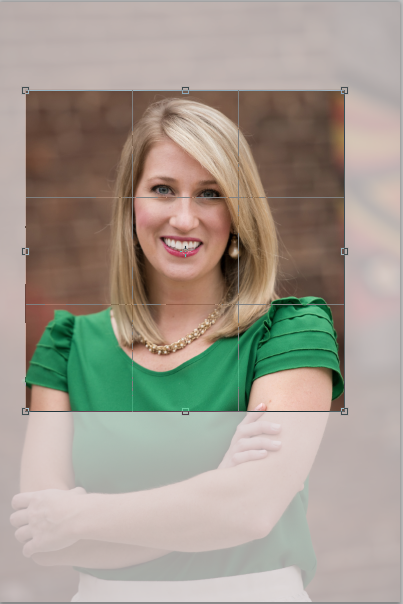
4) Up to date
Make sure your photo is up to date. Avoid the awkwardness of people being surprised when they meet you in person!
5) Size
Because profile photos appear as small thumbnails on LinkedIn, make sure your face fills enough of the frame. Crop the picture from the top of your shoulders to a little above our head.
Your image will be displayed as 200 x 200 pixels, any smaller and it will be stretched.
And here’s a cheat sheet with all the different sizes you need for profile pictures and cover photos on the other platforms, such as Facebook or Twitter.
If you are still confused about what picture to chose, head over to our Pinterest for some inspiration and tips!

